Thursday, March 08, 2007
EMediaLive Scribe 9000 Series Product Review
 EMediaLive recently conducted an in-depth review of the Scribe PC 9602-PCJ with PicoJet inkjet printer. The full review is listed on EMediaLive's website and may also be viewed below:
EMediaLive recently conducted an in-depth review of the Scribe PC 9602-PCJ with PicoJet inkjet printer. The full review is listed on EMediaLive's website and may also be viewed below:The ScribePC 9602 ($4,995) from MF Digital is a CD/DVD publishing—that is, duplication and printing—workhorse with several unique (or at least rare) features, including the ability to handle sequential CD/DVD production jobs and print variable content on discs (like serial numbers or names). The unit ships with an embedded Windows XP computer, so it is very easy to get up and running, and with free network clients and 300-disc capacity, it's also affordable compared to some relevant competition. In testing, the printer produced high-quality output with efficient ink consumption, and the Pioneer recorders handled every media type we threw at it, from dual-layer DVD±R to 2X DVD-RW from Verbatim and Ridata. Pure duplication performance was competitive, though duplication/print performance could probably be improved. There is no Mac client, however, which could disqualify it for use in Mac shops.
Meet the ScribePC
We tested the ScribePC model 9602, which has two Pioneer DVR-111 drives, maxing out at 16X for single-layer DVD±R and 8X for dual-layer DVD±R media. I tested the unit using the HP-manufactured PicoJet inkjet printer, though it's also available with a Prism Plus thermal printer from Rimage.
The unit came in two boxes, one for the 34 lb. duplicator and controller (which is 22x22x16"); and the other for the printer, which mounts atop the main unit. Once set up, the ScribePC has two main input spindles, a reject spindle, and a holding spindle for high-volume jobs. The system is not covered, so the topmost media on each pile can accumulate dust, potentially degrading the print job.
One of the key differentiating features of the ScribePC unit is that it is a PC, a fully functioning Windows XP computer complete with Ethernet connection. Just connect your keyboard, mouse, monitor, and network cable and you're up and running. I used my ATEN KVM switch, which worked perfectly.
The embedded PC approach has several advantages. First, the system is totally plug-and-play, with all software pre-installed. You also avoid all hardware and software installation hassles that sometimes crop up with other duplicator/printers. The computer comes with a 12GB system hard disk and 72GB work disk, which is plenty of room for staging multiple DVD and CD images. Though you probably have an older computer laying around that you could use with a competitive duplicator/printer, it may not meet the required specifications and probably doesn't have that much free space.
In addition, you can install the system on your office network with unlimited clients, while companies like Primera charge $299 for each additional five users. The 9602 unit has a capacity of 300 discs, while Primera's Bravo Pro maxes out at 100 unless you buy the optional ADL-MAX, which costs $1,995 and boosts Bravo II capacity to 325 and Bravo Pro capacity to 350. Even though the base price of the ScribePC is substantially higher than the Bravo Pro (which lists for $3,995), the prices look more competitive once you match up the capacities and start adding network clients. While the large-network issue might not be significant to most videographers, those doing stage event video with higher-volume production runs will want to weigh the disc-capacity comparisons carefully. (It's also worth noting, price-wise, that the Scribe includes a PC and the Bravos don't.)
Obviously, if your jobs include printing, ink capacity is as important as disc capacity when it comes to your ability to run high-volume jobs unattended. Though your mileage will vary with the amount of full-color imagery and type in your label, the PicoJet inkjet printer proved very efficient in our tests. More on that below.
Like Primera, MF Digital bundles a special edition of SureThing CD Labeler for label design, but unlike Primera, it includes no Mac design or operation software, though you can create your disc labels on the Mac using downloadable templates. Interestingly, the one major negative of creating your labels on the ScribePC is that there are so few system fonts because there are so few programs installed. If you buy a system, plan on acquiring a few of your favorite fonts for it, or plan on designing your labels on another computer.
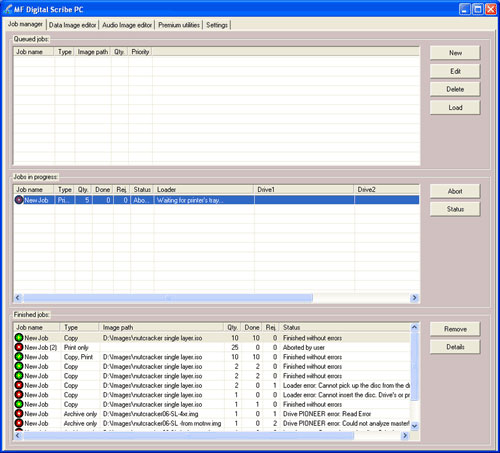 Usability
UsabilityYou drive all burning activities in the MF Digital ScribePC application, which has five tabs that take you to specialty operations. You'll spend the most time in the Job Manager interface (left), which has three windows, one each for queued jobs, jobs in progress, and finished jobs.
You start all jobs with the New Job wizard, which allows you to queue multiple types of jobs for sequential batch operation. There are the usual types, including archive-only (saving a disc image); copying and/or verifying, where you can also print; relay mode, which lets you copy and print multiple masters; print-only; and data input, where you copy the data from the media to your hard drive in data form, rather than an image.
One unique feature is the ability to include CD and DVD operations in sequential batch operations. For example, from his network seat, user A could queue a CD-Audio reproduction job, while user B could queue a DVD reproduction job. The unit would then be able to pick the correct media and perform the required task, a valuable option in shops producing both types of media.
The software also has a data image editor with a simple, four-window interface reminiscent of Easy CD Creator, where you drag and drop directories and files into a target area for copying. You can save the disc image or burn the disc directly after creating it. You can also create and burn Red Book CD-Audio files, or again save the disc image for later mass reproduction.
Recording Performance
I tested with a mix of Verbatim and Ridata media, from 4X DVD-RW to 4X DL and 16X DVD-R. In straight duplication jobs, the hardware seemed to top out at 8X performance, as the time required to reproduce two 16X Verbatim discs (8:57 min:sec) was almost identical to 8X burn speed with two 8X Ridata discs (9:00). This could be media-dependent, but Verbatim is usually a top performer.
In reproduction-only applications, operation was very efficient, with the robotics swapping discs within seconds after the drive ejected the finished disc. In print-related functions, it felt like MF Digital left some efficiency on the table. Specifically, after recording a DVD, the unit printed the disc before loading another blank into the burner, costing about 90 seconds in burn time while the disc printed. Burn and print time for 10 full DVD-R discs was 55:03, while burn-only time for the same number of discs was 44:30. Seems like the unit could have shaved a good portion of the 10:30 differential by replacing a disc before printing.
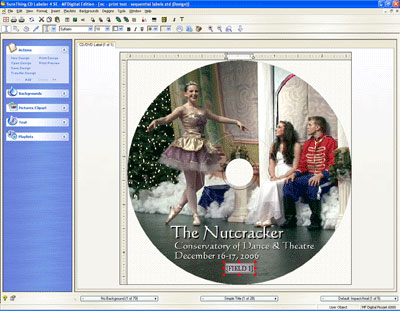
Printer Usability and Performance
The SureThing labeling software is almost ubiquitous in this class of product, and it generally works well. However, I found its operation confusing when it came to printing in the hub area of the disc, which is the printable area on some discs between about 22 and 35 mm. MF Digital has a helpful tutorial on the subject that I received once I raised the issue, but I never fully got it to work from within ScribePC.
Specifically, when printing from ScribePC, you can print a SureThing project file (.STD), a .PRN file, or a .PDF file. Though I was able to create a .PRN file that printed on the hub from within ScribePC, I never could get it to work from an .STD file.
The PicoJet printer is based on an HP Deskjet 5650 engine, with an added tray for disc printing and hardware to attach to the main duplication system. Print quality was very good, comparable to Bravo Pro in my testing and a touch behind my Epson Stylus Photo 380, though you'd have to see up-close, side-by-side comparisons to tell them apart, making the differences commercially irrelevant.
The default printing mode is 600x600, and I could see little difference between that setting and the highest setting of 4800x1200, even when using an 8-megapixel image from a digital camera on the label. I tested down to 6-point text at 600x600 resolution, which looked very good in black against white, though a bit fuzzy in white on black. Ink cartridges are relatively inexpensive at $30 for a black cartridge and $48 for color. I printed about 125 full-color labels during my tests, and the black cartridge has 68% remaining and the color cartridge 58%. Ink consumption varies wildly depending upon the label type, but the cost of printing should be on par with Bravo Pro.
One very cool feature is the ability to input merge fields into a label and then merge a .CSV file with serial numbers, names, or some other unique identifier during printing, in essence producing custom labels. This is a standard feature of the SureThing program; MF Digital's value-add is the ability to integrate the dynamic labels into a duplication/print job.
Bottom Line
ScribePC is ideal for networked, high-volume shops with DVD-only or mixed CD/DVD duplication and printing jobs, especially those needing to serialize or otherwise customize their disc labels. The only significant deficit is the lack of a Mac client, so if you're a Mac shop, this probably isn't for you.
Source: Thank you EMediaLive for the Scribe 9000 Series product review.
Tuesday, March 06, 2007
MF Digital March Madness Special
 Let March Madness begin! During March 2007, MF Digital is offering one outstanding deal. Purchase a Scribe 9602 and PicoJet inkjet printer (part # DP3-9602-PCJ) and MF Digital will upgrade your order from a two drive system to a four drive system (DP3-9604-PCJ) at no additional cost.
Let March Madness begin! During March 2007, MF Digital is offering one outstanding deal. Purchase a Scribe 9602 and PicoJet inkjet printer (part # DP3-9602-PCJ) and MF Digital will upgrade your order from a two drive system to a four drive system (DP3-9604-PCJ) at no additional cost.This is one outrageous deal that saves you $1,000. But hurry, because this is a limited time offer.
The Scribe 9000 Series offers the most advanced features for DVD CD duplicating and printing in the marketing today. Simply connect the monitor, keyboard and mouse and your new 4 Drive Scribe System is ready to go. Here are some more noteworthy features:
- Network ready with license free client software
- Asynchronous duplicating (each drive works independently)
- Auto detecting CD or DVD media from input spindle
- Industrial robotics with proven picker mechanism
- Photo realistic direct-to-disc printing
- Unlimited job queue which is great for network job submission
- much more...

 More info
More info